Microsoft offers two powerful applications – Business Performance Analytics and Dynamics 365 Expense Mobile – that help organizations monitor performance and more easily manage expenses in today’s fast-paced business environment. We’ll explore their features and benefits here.
Introduction
The Business Performance Analytics app provides users invaluable insight into their business performance. It consists of two main areas – the data explorer and management – and we’ll discuss each area individually before moving on to how it can help businesses.
Data Explorer
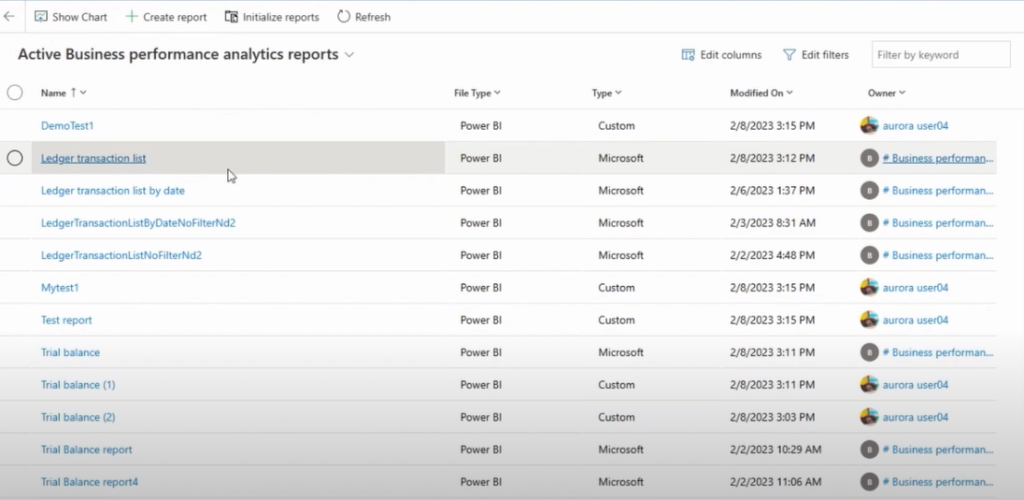
The Data Exploration section of the app is tailored for users who want to create or modify reports. The reports pre-designed by Microsoft can be easily copied and customized for your needs. Starting from an already-designed template can save time and effort, as you can start with something familiar and make the necessary changes later.
Users have the option to design reports from scratch. Select the data sets of your choice and add data fields and graphs to create informative reports. Thanks to our app’s user-friendly interface, they can easily customize and navigate reports using the tools and features to create stunning interactive reports.
In addition, this app makes it easy to delete reports and duplicate analyses. If an analysis no longer serves its purpose or requires extensive changes, the user can delete the report entirely; if the layout better suits a similar analysis, they can replicate it and make minor changes to fit new requirements. This ensures that users stay organized and up-to-date with the latest requirements.
Administration
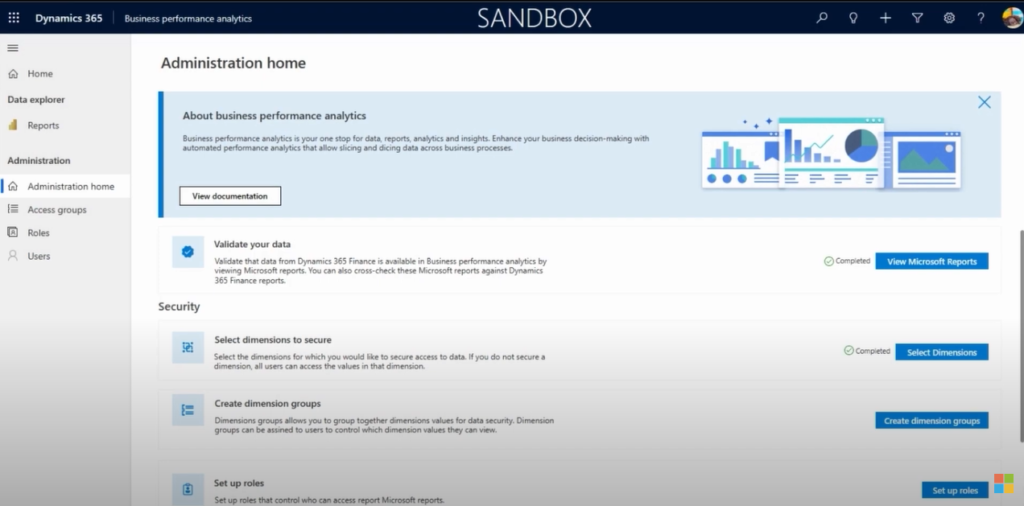
The administration part of the application is aimed at administrators, who have the task of validating data and making security settings. Administrators can review and validate sources to detect errors or discrepancies and ensure that reports generated by this application are valid and authentic.
In addition to data validation, administrators can also implement dimension security with this application. Dimension security is about selecting appropriate dimensions and creating dimension groups – allowing administrators to assign security rights to specific users or groups of users. By installing dimension security, organizations can restrict access to sensitive data while ensuring that only authorized individuals can analyze specific dimensions.
Roles play an important role in managing access to reports. Administrators can set up different roles based on users’ needs and responsibilities; each role has access to specific reports to protect the privacy and security of company data.
Administrators can also add users and assign them to dimension groups and roles for efficient management, ensuring users have access and rights according to their responsibilities and access needs. Properly assigning user roles can help simplify the overall user experience while increasing app potential.
The Business Performance Analytics app contains two main areas: the data explorer and the administration. Regular users can use this area to create and edit reports, with access to templates created specifically for them; administrators can review data, set security restrictions on dimensions, control user roles, and access users and their permissions. Its simple but robust features give users a powerful performance-tracking system that delivers actionable information.
The Dynamics 365 Expense Mobile App

The Dynamics 365 Expense Mobile App simplifies expense reporting with an intuitive solution that makes expense reports easy to create and manage for employees and business units. Key features of this app include OCR image recognition of receipts, automated web workflows to manage expense reports efficiently, and expense policies to enforce compliance.
The Canvas Power App, accessible through Power App mobile, allows organizations to customize the app to meet their unique needs. Users can take photos and save receipts. OCR technology extracts important details for expenses without receipts and reports and expenses not associated with receipts. Additional project ID and category details can be easily added through the app, tracking credit card transactions and quick and efficient policy violation resolution. Expense reports can then be created with expenses attached, securely stored for bank approval, or submitted directly.
Creating expense reports can be extremely tedious and time-consuming, but with an application like the Dynamics 365 Mobile Expense App, it becomes much easier and more user-friendly. Users can effortlessly create and manage their expense reports and expenses, saving time while reducing errors.
Key Features
- OCR Receipt Image Receipt Recognition: OCR receipt recognition is notable among this app’s features. Customers can take images of their receipts, and the application’s OCR technology automatically recognizes key details like merchant name, date and amount.
- Preconfigured Web Automation Workflows: This application offers automated web automation workflows that have been preconfigured to streamline the expense report process. These workflows automate tasks such as submitting expense reports for approval, notifying managers, and processing reimbursements.
- Policy on Expenses to ensure compliance: Expense policies have been implemented as a safeguard to ensure compliance with company policies and regulations. Users can utilize these policies to identify expenses that violate this policy, such as spending excessively or making purchases that aren’t permitted.
The Dynamics 365 Expense Mobile app’s major draw is its customization feature, enabling businesses to adapt it to meet individual needs and specifications without the required coding or technical knowledge. By adapting it further, businesses can integrate it with their expense management processes while maintaining brand consistency.
Power App mobile makes the app accessible, allowing users to track expenses on the move while travelling for business or just taking a leisurely holiday trip. Users can add expenses directly into the app using their smartphones.
Sections for Expense Management
The Dynamics 365 Expense Mobile app is broken down into sections that help manage expenses.
Unattached Expenses
Users in this tab can review and manage unattached expenses entered into the application that aren’t directly tied to individual reports. It provides a concise overview of expenses entered without attaching them directly, making it simple for users to examine them before assigning appropriate reports.
Receipts
The receipts section of our website enables people to take and store photos of receipts. This feature particularly benefits people who rely on paper receipts for expenses. Users can save these receipts electronically by taking photos with their mobile phones, while OCR technology extracts vital details for easier data entry.
Reports
This section allows users to track, create and report on expenses. Users can directly link expenses from the unattached expenses section into reports and add extra details like category and project ID number. It also features options for managing credit card transactions and resolving policy violations to ensure that expense reports comply with company guidelines.
The benefits that come with using the Dynamics 365 Expense Mobile App
The Dynamics 365 Expense Mobile app offers numerous advantages to both individual users and organizations alike:
- Enhances efficiency: This app dramatically enhances its effectiveness and efficiency by providing a user-friendly platform for reporting expenses. Users can now quickly enter and track expenses, reducing time spent on administrative duties.
- Errors that are reduced: Manual entry of expense data could lead to errors and discrepancies, so OCR receipt recognition eliminates the need to enter information manually while also reducing risk and providing accurate expense information.
- Streamlined Approval Process Preconfigured Web automation workflows help automate approval processes for expense reports submitted, alerting managers about those yet to be submitted and expediting reimbursement and approval processes.
- Compliance with Policies: Built-in expense policies of the app ensure compliance with corporate policies and guidelines. Users are alerted of expenditures that violate policy rules, thus helping prevent unapproved or excessive spending.
- Customization: Modifiable to meet any business’s unique needs and brand, it allows organizations to ensure their expense management processes align with business requirements.
- Mobility Accessibility: Power Apps mobile allows users to manage their spending anytime and from any place with smartphones.
The Dynamics 365 Expense Mobile app has completely revolutionized how we report expenses. This powerful tool has transformed expense reporting, from its user-friendly interface and OCR receipt image recognition to preconfigured Web automation workflows and expense policies that simplify reporting expenses. Organizations can customize it according to their own needs. At the same time, users can create, manage and submit expense reports anywhere using smartphones – take advantage of Dynamics 365 Expense Mobile now for efficient expense reporting!






